Getting Things Done, Allen
-
Notes
- Part 1: The Art of Getting Things Done
-
Part 2: Practicing Stress-Free Productivity
- Chapter 4: Getting Started: Setting Up the Time, Space, and Tools
- Chapter 5: Collection: Corralling Your “Stuff”
- Chapter 6: Processing: Getting “In” to Empty
- Chapter 7: Organising: Setting Up the Right Buckets
- Chapter 8: Reviewing: Keeping Your System Functional
- Chapter 9: Doing: Making The Best Action Choices
- Chapter 10: Getting Projects Under Control
- Part 3: The Power of the Key Principles
- Conclusion
- Flashcards
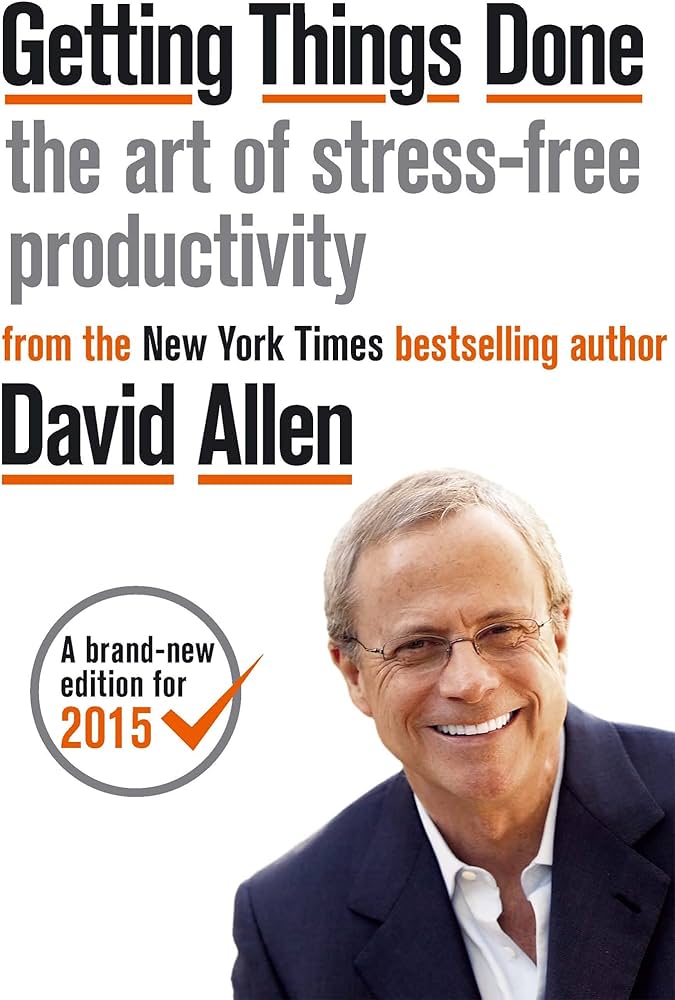
A overly-complicated (but useful!) set of techniques and systems for managing work and “getting things done”.
Good, but very corporate and you could clearly tell what changes were made in the “Brand new edition for 2015” I read. It would be talking about organising about something like organising a filing cabinet, and then there would be a rogue sentence like “And you can also utilise modern technology and use a Word Processor to make things easier!”.
A simplified version of the whole system can be found at “GTD in 15 minutes – A Pragmatic Guide to Getting Things Done”.
Listened to while running, most notes are adapted from here: https://wikisummaries.org/getting-things-done-the-art-of-stress-free-productivity/.
Notes
Part 1: The Art of Getting Things Done
Chapter 1: A New Practice for a New Reality
- Big changes to how we work, there’s not clear boundaries anymore.
- The basic principle is: anything you need to accomplish should be stored somewhere outside the brain.
- A lot of what he talks about for “being in the zone” or “a mind like water” or “in swing” sounds a lot like [[Flow, Csikzentmilhalyi]]N, and the “art of getting things done” just sounds a lot like having processes and systems in place that make getting into a state of productive flow easier.
- A productive person’s mind is free of “open loops”, things that people commit to which remain undone and become an unconscious drag.
- Simple exercise to demonstrate the relief you get when working on an open loop:
- Write down a big, uncertain goal you’re working towards
- Write down what you’d consider the goal being completed would look like
- Write down the next step you can take to reach the goal
Chapter 2: Getting Control of Your Life: The Five Stages of Mastering Workflow
The basic system works like this:
- Store
- Clarify
- Organise
- Reflect
- Engage
This is what your brain does automatically but all areas can be improved.
- Store: Don’t try and store everything in your head. Get it out into a trusted system that you truest.
- Clarify: Make your commitments clear. “Finish EPQ” is a rubbish task, “Plan out introduction for Seeing with Sound essay” makes it much easier to get going.
- Organise: Make sure your system can keep you reminded. A lot of people have good ideas in the moment but fail to keep track of them.
- Reflect: People don’t look ahead or behind enough in order to work out what’s best to do in any given moment.
- Engage: Weak links in the SCORE chain mean that people don’t make good decisions about what to work on.
Store
- Keep track of everything that is incomplete, any “open loops”. It doesn’t matter how urgent or minor it is.
- Keep track of things by storing next actions.
- You can turn physical stuff into actionable items by adding a “should/could”.
- There’s a distinction between “collection buckets” and “the system”. Collection buckets are where you can write down or get tasks as they come, like a notebook, phone or email.
- Collection buckets should be emptied regularly. E.g. a notebook containing tasks you get during the day should be transferred to one centralised place along with all your other commitments.
- But collection buckets should also be used regularly. Keeping track of everything helps you keep a clear mind.
- You should have as few collection buckets as you can at any one time.
Clarify
Is the task actionable?
- No:
- Discard: It’s trash, so you should discard.
- Reference: It might be useful later, so you should file away or put it in a reference system (Albatross!).
- Incubate: You might need to do an action later, so you should create a reminder for it (calendar, tickler file).
- Yes:
- What project/outcome have you committed to?
-
What’s the next action?
- Do it (if the action takes less than two minutes).
- Defer it (do it later).
- Delegate it (get someone else to do it).
Organise
Things that need to be outside of your head:
- Project lists (a list of all your commitments): need to store in Albatross.
- Project plans and materials: need to store in Albatross.
- Calendar (timed appointments): use iPhone calendar.
- Reminders for next actions: use Taskwarrior.
- Reminders for things you’re waiting for (e.g. you need someone else to do something first): also use Taskwarrior.
- Some day maybe lists: Things that you’d like to do at some point in the future but aren’t necceassary. Think trips you’d like to take, books to read or rooms to clean.
What is a project?
- Anything you can achieve in at least a year with at least 2 intermediate steps.
- This is quite a broad definition, it means you can have a list of open loops. See [[Open Loops Trigger List]]N.
Any task that is immediately actionable and shouldn’t take longer than 2 minutes shouldn’t be tracked, it should be done. It’s like mental RAM.
Reflect
- Daily review: Check calendar for time specific tasks and then turn to next action lists for what to do next.
- Weekly review: Review all projects, look at entire next actions list, some day maybe lists and waiting for lists.
- Think about levels of horizons, starting at the ground (what you’re doing today) and increasing in scope and abstraction to overall values and goals.
Engage
This is actually doing the work!
- Mostly just use your intuition in order to decide what to do in any given moment.
- Weekly reviews help you stay current about where you think your priorities should be.
Chapter 3: Getting Projects Creatively Under Way: The Five Phases of Project Planning
The planning chapter!
- Clearly defined projects and actions associated with them are important for getting things done (TM).
- More planning upfront makes tasks easier. Taking a few moments to consider what the next action is pays for itself in time saved later.
- Plan social commitments in a weekly review, look ahead.
But in terms of more concrete planning:
- “Natural planning” is what our brain does automatically in order to achieve any given goal, but artificial planning misses some of the key points that natural planning encompasses.
- Purpose: Ask why or what you’re actually planning for. It’s impossible to plan something and agree when the purpose of what you’re planning on isn’t clear in your head or agreed on by other people.
- Defining success criteria at the beginning helps. Be specific and clarity outcomes that you would consider a success.
- Brainstorming: let anything become part of the mind-map and then organise afterwards.
- Until you can say a next concrete action, more planning is needed. Next actions can involve more planning.
Part 2: Practicing Stress-Free Productivity
Chapter 4: Getting Started: Setting Up the Time, Space, and Tools
- It’s all about little tricks… for example: “put it in front of the door” – put things that you need in places you will notice them (in the same way that you put things you don’t want to forget to take to school in front of door on on a bag).
- A physical workspace and in-tray are crucial.
- If you want to add something abstract like an idea to an in-tray, put it on a full sheet of paper.
- Personal filing system should be fun and easy and quick.
- Folders shouldn’t be stuffed or drawers crammed beause it makes things unconciously more effortful.
- Should go through and purge general reference files or folders once a year or so.
Chapter 5: Collection: Corralling Your “Stuff”
Collecting everything
- Gather every physical thing that does not belong where it currently does and put them in the in-tray.
- Things that can’t fit in the in-tray can be represented by a piece of paper.
- There are 4 types of things that should clearly stay where they are: suplies, equipment, reference materials and decorations.
- Physical things that can’t go in the intray can be represented with a piece of paper.
- Capturing and clarifying should be two distinct steps as they require different mindsets.
- You should try to capture everything all in one go since you’re feel much more relieved afterwards.
- If you have a previous system for organising, you shouldn’t try keep the two going along seperately, you should incorporate the first one into the new one.
- Wait until you’re finished even if you find important things that seem urgent.
- Not vouching for radical minimalism, you’re only getting rid of things that you don’t want but organising everything else.
- Big things on your mind should be brainstormed on a single sheet of paper.
- Go for quantity not quality when writing down all thoughts (like brainstorming!)
Chapter 6: Processing: Getting “In” to Empty
Processing everything
- “In to empty”, you want everything in your intray organised (so turned into next actions or filed away).
- 3 rules for processing intray:
- Always take the top item first
- Look at one item at a time
- Never put anything back into in (this can lead to decision fatigue)
- For every item in the intray, think “what’s the next action?”
- If there’s no actions: discard, reference, incubate
- Next actions should be descriptive of physical behaviour
- Deciding on things can be tricky to turn into next actions; usually something like “ask someone about it”, “gather more information”.
- If a task will take less than 2 minutes, do it!
- Can recognise projects (things you’re committed to achieving within one year that take more than one action step) as they show up across multiple tasks
Chapter 7: Organising: Setting Up the Right Buckets
- A physical organisation system has to better than your mental one otherwise you’ll lose faith in the system.
- Everything should have a place.
- There’s 7 main things that you need:
- Projects list
- Project support material
- Calendar
- Next actions list
- Waiting for list
- Reference material
- Some day maybe list
- It’s important to keep categories seperate because they represent different commitments – you don’t want to lose faith in your system or you’ll go back to feeling stressed.
- Everything can be made with lists and folders.
- Can organise tasks into the context in which they’re performed, this reduces context switching:
- Errands (when you’re out and about)
- Shopping (when you’re… shopping)
- Computer (when you’re at your computer)
- Projects lists shouldn’t be used every single day, they should only inform you maybe once a week to keep yourself current about what you need to do.
- Weekly review summary: make sure you have next actions defined for all projects and that nothing is slipping through the cracks
- Projects lists are also good for evaluating your workload so you can refuse or accept new commitments
- Problems that you are facing are always projects because they’re an outcome you’re trying to work towards
- If you want to start doing something on a some-day maybe list, you can move it to the projects list
- Don’t split personal and professional commitments as they need to be handeled the same way
- Some day maybe lists aren’t bucket lists: things that you don’t yet have the resources to do (like redecorating the kitchen) are some day maybe items
- Have to review some day maybe lists consistently or they lose their value.
- Checklists:
- Project ingredients (what do I need before I can start cooking up this project?)
- Repeated processes (things you need to do but are hard to recall)
- Examples:
- What do I need to go camping?
- What do I need to do in a Weekly Review?
- What exercises do I need to do for resistance training?
Chapter 8: Reviewing: Keeping Your System Functional
- What do you need to do and when?
- Spend a few seconds throughout the day looking at the next actions in order to make the best decisions about what to do next
- Should review the calendar every day
- You can form agendas for conversations with specific people by tagging tasks with their name
- The weekly review:
- Whatever you need to do to get your head empty in order to focus again
- Go through the 4 stages of workflow management:
- Capturing
- Clarifying
- Organising
- Reflecting
- Get clear:
- Gather up all notes and materials that you haven’t organised or forgot to organised
- Add any new projects or commitments that have come up over the week
- Get current:
- Update any outdated reminders and clear finished tasks.
- Review upcoming calendar appointments
- Track anything you’re reminded of in the reflectiion process
- Review waiting for lists
- Review projects list, ensure progress is being made on all fronts
- Get creative:
- Move any new projects you want to consider from some day maybe list to projects list
- Friday?
- Longer term reviews: think about the bigger picture and larger horizones
Chapter 9: Doing: Making The Best Action Choices
- Trust your intuition
- Special purpose lists (or tags):
- Can create lists for things like getting ready to go on holiday
- “In creative writing mode”
- “Brain dead/simple/snack”, easy tasks that you want for times when you’re a bit depleted
- A good system means you have greater confidence about what to do moment to moment
- Horizons:
- Projects list
- Current job responsibilities and areas of life to be maintained
- 1 year goals
- 3 year goals and vision
- Life purpose and vision
- Thinking about vision:
- What are you main motivators for your current work?
- What longer term goals do I have?
- How is my life going to change in response to new events and how should I prepare?
- Define the “why”.
Chapter 10: Getting Projects Under Control
- Previous advice is about horizontal thinking – applying attention to a wide variety of different aspects of your life.
- Vertical thinking is about going more depth or thinking creatively about one specific things.
- More planning is required when:
- Projects are still on your mind after identifying next actions
- More details could show up ad hoc
- Further planning can be turned into a “draft ideas about X” task.
- Function follows form: really good ideas when you have the technology to capture them
- “What about this do I want to know, capture or remember”
Part 3: The Power of the Key Principles
Chapter 11: The Power of the Collection Habit
- Should try and capture absolutely anything you need to do that comes up in your mind.
Chapter 12: The Power of the Next-Action Decision
- 10 seconds now can save you hours down the line.
- Most creative people procrastinate because they can more vividly imagine things going wrong? Smells like bullshit.
- Don’t let a task list turn into anyuthing that isn’t a list of next actions.
- Handle it when it shows up, not blows up.
- End meetings with “so, what’s the next action?”
Chapter 13: The Power of Outcome Focusing
- Life: defining what done means and defining what doing means, then doing things to get them done.
Chapter 14: GTD and Neuroscience
- Neuroscience says GTD is a good idea!
- Self-leadership sounds interesting.
Conclusion
- If you get off track, you can:
- Update your next actions list to reflect current priorities
- Make sure projects list is up to date
- And use the system!
- You know GTD is embedded when you use stressful or new situations as an excuse to use GTD rather than to forget about it.
Flashcards
What are the 5 steps of GTD?
- Capture
- Clarify
- Organise
- Reflect
- Engange
What do you do in a weekly review for GTD (get…)?
- Get clear
- Get current
- Get creative
What does the “get clear” stage of a weekly review mean?
Organising and processing notes and intray items.
What does the “get current” stage of a weekly review mean?
Reviewing task and project lists.
What does the “get creative” stage of a weekly review mean?
Thinking about what you might change or do.
What is the golden rule for adding a task to a list in GTD?
Make sure it’s a physical, next action.